You Only Get One Upgrade
***Updated the game to fix the "no-default-inputs" -bug. Hopefully the next two *-marked comments are obsolete now!***
*Important Note: Choose your inputs before starting the game! You choose them after you select 'New Game' in the Main Menu.*
*If you start the game without choosing your own inputs, you won't be able to control the character! ESC returns to Main Menu. I accidentally overrode the default controls, which are: Arrow keys to move and jump, Z to dash.*
Move in the menu with Arrow Keys, select with Enter or Z. Esc returns to Main Menu. Forgot to put instructions in-game.
Made in two weeks for Construct 3 Builder Jam #1 by Kooma: https://itch.io/jam/construct3-builder-jam-1
The theme of the jam was "you only get one".
A 2D platformer where you only get one upgrade (out of three). It's a precision platformer, but you do have to use your head in a few spots.
Game Engine: Construct 3
Music Software: Reaper
I drew the graphics in-engine.
Online version may lag, I recommend the downloadable versions.
I hope the Mac and Linux versions work - can't test them myself.
| Status | Released |
| Platforms | HTML5, Windows, macOS, Linux |
| Rating | Rated 4.0 out of 5 stars (5 total ratings) |
| Author | Jorava |
| Genre | Platformer |
| Made with | Construct |
| Tags | 2D, buzzsaw, construct-3, Difficult, High Score, Minimalist, Short, Singleplayer, upgrades |
| Average session | A few minutes |
| Inputs | Keyboard |
| Accessibility | Configurable controls |
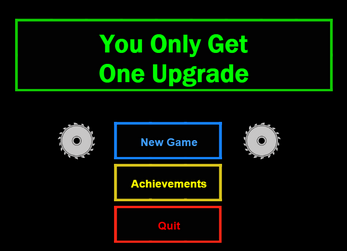
Comments
Log in with itch.io to leave a comment.
I did air jump
And am traumatized for life...
Thanks! I'm, uh... glad my game was such a meaningful experience for you
Nice but I had trouble navigating because my arrow keys are all in one button. hard to play it like that ...maybe make it so you can use w.a.s.d or maybe not, maybe I am the only one that has a keyboard with arrow-keys fused into one universal mambo-jumbo! :)
Thanks! You can configure the keys before starting the game in the "Choose Your Inputs" -menu that opens up after selecting "New Game", but you, uh, need arrow keys in that menu... I've never encountered the kind of keyboard you have, but I should definitely make "wasd" into a "second default" in future games. Thanks for the info!